Hyperviz 360
Nowadays we can see a plethora of successful examples in different areas that use virtual reality: simulations for pilots, paratroopers, policemen, firemen, all kinds of military trainings and even simulation for workers in mines. This is a high-tech alternative way how to make safer, less expensive and far more engaging training environment. Traditional training methods are slower and without real interaction far less effective. Even students at universities can experience more joyful and memorable way of studies using virtual reality during their studies, for instance in physics and chemistry, design or architectural classes.
Interactive 3D visualization on a computer screen is a great choice even for most complex projects. But where to go when good is not good enough? We encourage you to try complete 360° virtual reality of course! True virtual reality is not anymore in the backstage of modern computing. We have elevated our Hyperviz technology to a next level using the Oculus 3D virtual reality headset hardware! Now with a Hyperviz 360 we can immerse you in a simulated situation of your choice and you’ll discover a new experience, a new way to learn and practice.
 Hyperviz 360 supports the Oculus technology
Hyperviz 360 supports the Oculus technology
Imagine walking around and interacting with your future building even before the construction work begins! That way you’ll have a chance to experience the space and make any last minute decisions for an expensive project. Or imagine that you have a very responsible task to educate a team of workers that are set to go on an oil drilling platform; they have to learn not only the work they have to do, but also a number of security and life saving procedures. The hypervized 3D training with an Oculus headset is as real as it can be without actually being on the spot.
Virtual reality has shown its potential in various fields and market is still growing rapidly. If you are looking for an interactive virtual tour, virtual training ground for your crew, simulation of dangerous experiments or just test run for your virtual prototype - you are on the right place.
- “Fire on a deck 2! Fire on a deck 2!”
- “All workers to secure zones! Emergency crew is coming!”
- “Use sideways to deck 3 and 4!”
- “Shut down all valves immediately!”
This is an imaginary transcript of a distress situation that can be hypervized into an interactive experience putting a user in position to take real-time action and learn how to deal with the problem. That kind of personal experience is always the most effective way to train and educate.
Technology
For using the Hyperviz technology there is no need for expensive custom simulators. Everything you need is a modern PC or Mac computer and an Oculus virtual reality headset (currently priced at $350). Most PC and Mac computers can handle the Hyperviz technology smoothly and for the advanced Hyperviz 360 technology and the Oculus headset we recommend high-end models with powerful GPU that can handle 3D graphics at 1080p resolution at 75 frames per second or higher.
Worth to know
Motion sickness?
Some people are noticing that systems based on the Oculus Rift can cause simulator sickness so you can feel dizzy, nauseous and might even vomit. This is quite similar to motion sickness. You can minimize the effect if you make sure your Oculus Rift is properly calibrated for your eyes. Everyone has different eye measurements, whether it’s the distance between your eyes or your field of view. Take the time to calibrate your Rift to your eyes. Improper calibration is the main cause of motion sickness.
Using with glasses?
Most people can use the Oculus Rift while wearing glasses, however it also depends on the shape and size of the glasses. To accommodate as many glasses as possible, the Oculus Rift system comes with two removable sets of lenses. Each pair has a different depth, this places the lenses closer, or farther from the users face. In addition, the screen itself can be moved closer and farther away.